You can change the pitch of your voice on a computer running a Linux-based operating system for free. It’s quite fun, if not useless.
If you don’t have a Linux OS, you can install one onto a thumb-drive and reboot your computer into it as a demo without touching your hard drive at all.
Once you have a Linux computer up and running, go to the command line and install the following packages:
sudo apt-get install qjackctl jack-rack tap-plugins pulseaudio-module-jack
Now run qjackctl and you’ll see something like this:
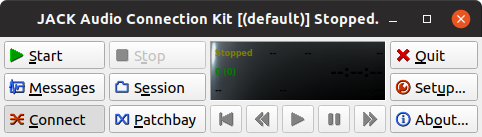
This JACK system allows you to pipe audio around your computer and through different filters that modify it live. To set it up, click the Setup button, go to Advanced, and select your device with the microphone attached in Input Device and your speakers for Output Device.
Click OK and then press Start to start the JACK system. Now, start the JACK Rack
program. You should see it pop up and you’ll notice that the Qjackcl Connections window
shows it as well. In the connections window, click system on the left and jack rack on
the right and press Connect. Then Select jack rack on the left and system on the
left and click Connect again. You’re saying that audio from the mic should go into
JACK rack and then back to the speaker after being processed.
Finally, in JACK rack itself, press the plus icon and add some plugins, like the TAP pitch shifter.
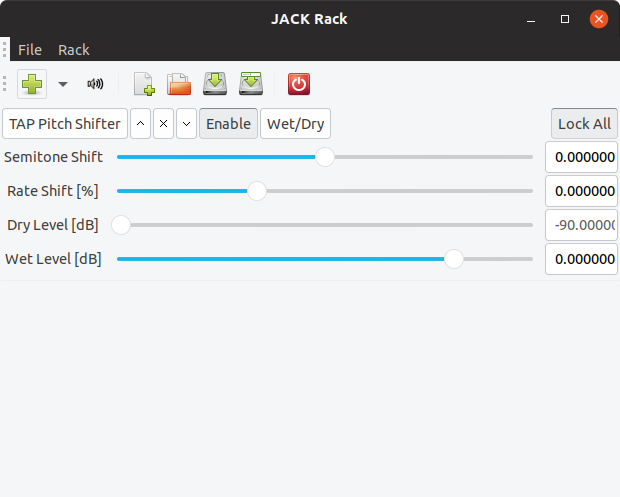
Click enable. You should be able to hear yourself speak now. Finally, start adjusting the sliders. Behold the wonder! Enjoy.